TROUBLESHOOTING GUIDE AND CHECKLIST
Connection
- 1)Is your internet connection stable? Wired connection (LAN) is recommended rather than wireless connection (WiFi, MiFi or etc).
If the connection is unstable, it may terminate a session with the expired webpage. - 2)If the connection is unstable or you have an intermittent problem with your connection, can you connect from another location / different internet connection/source?
Are you connecting from home or work? If you’re connecting from work, is there anything that can prevent you from connecting to websites, logging into areas?
Firewall / other restrictions? If so you may need to request permission from a system administrator. - 3)Participants from particular country/area: some countries/areas are restricted to access for playing movie.
If you have any trouble with playing movies, please access IADPSG 2020's Virtual Congress via VPN service.
Device
- 1)Is the date and time on your computer correct? Although this may be unlikely, an incorrect time,
if this is the case can affect the connection between you and the webpage/server. - 2)If you are encountering problems on the device you are using, please try again on another device where possible.
Do you have the same problem on another device/computer? - 3)Does your device/computer have sufficient resources? We recommend having a device with 4GB RAM and 256 GB disk space.
- 4)Have you received any latest updates for your computer?
If you are using Windows or Mac, please ensure that you have the latest software and security updates for your machine.
Browser
- 1)Which browser do you use? We recommend you use Google Chrome, Safari, Microsoft Edge, or Firefox. Internet Explorer is incompatible with the platform.
- 2)Please ensure cookies are enabled for browsing.
- 3)Close any web browsing sessions / tabs that are not needed. This can release resources on your computer.
- 4)Do you have internet security software that could be affecting your browsing experience? Naturally, we would not suggest you switch this off, but there may be other software affecting your connection.
- 5)Do you have an Adblocker enabled? If so try connecting to the platform with the adblocker disabled.
The 6Connex system check tool automatically checks whether you have one installed and enabled.